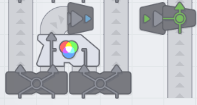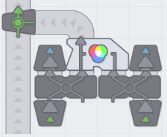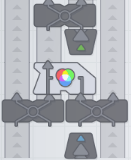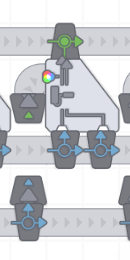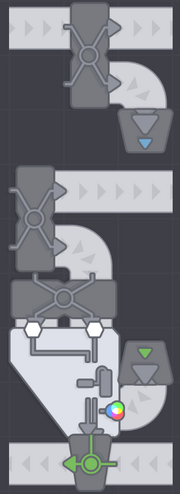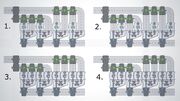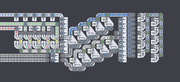Disclaimer[]
***SPOILER ALERT***
If you do not want to spoil the fun of getting to figure out your own efficient designs, DO NOT PROCEED.
Otherwise, if you're having troubles figuring out how to make your designs or want to compare your own to the ones below, then feel free to proceed.
ALSO, if you think you have a something to add or change, you may do so in this area as well.
Stacker/Color Mixer[]
2- Shape Stacker/Color Mixer[]
| 5x2 (5x10 mixer) (5x16 stacker) | Can stack shapes side-by-side
for stacking upwards use 6x2 design. |
||
|---|---|---|---|
 |
| 6x2 (6x10 mixer) (6x16 stacker) | |
|---|---|
 |
| 5x4 | |
|---|---|
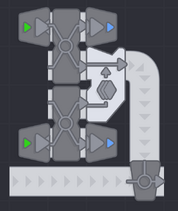 |
| 4x5 | |
|---|---|
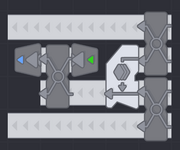 |
| 3x6 (3x30 mixer) (3x48 stacker) | |
|---|---|
 |
Level 11 Builds[]
3- Shape Stacker/Color Mixer[]
| 9x2 | |
|---|---|
 |
Can stack shapes side by side
for stacking upwards use 10x2 design |
| 10x2 | |
|---|---|
| 8x3 | |
|---|---|
 |
| 5x5 | |
|---|---|
 |
| 4x6 | |
|---|---|
 original probably by uıǝʍɥɔsɹǝǝW on discord |
|
in usage |
Level 11 Builds[]
4- Shape Stacker[]
| 4x10 | |
|---|---|
 probably original? design by Hypermobile / Kiwi |
| 6x6 | |
|---|---|
 probably original? design by freact |
| 15x2 | |
|---|---|
probably original? design by freact |
Painter[]
Single Painter[]
| 6x2 | |
|---|---|
 |
| 4x4 (GodlessDeveloper) | |
|---|---|
 |
Can have inputs and outputs going either left to right, right to left or any mixture of the two |
| 4x4 (Terry Iyou) | |
|---|---|
 |
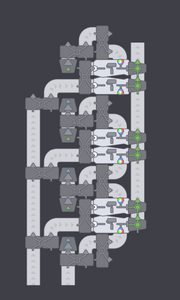
Level 11[]
Double Painter[]
| 6x3 | |
|---|---|
| 5x4 | |
|---|---|
 5x4 double painter by jwolfie78 |
| 6x4 (Without Compact Splitters) | |
|---|---|
| 9x3 (Without Compact Splitters) | |
|---|---|
Full array[]
| 7x10 | |
|---|---|
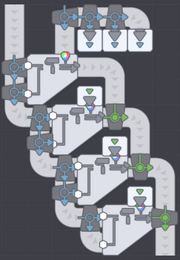 7x10 double painter array by Alex_x90#5041 on Discord |
Quad Painter[]
| 8x5 | |
 |
Same-ish design like the one below but i didnt know that this was a design already |
| 8x5 | |
|---|---|
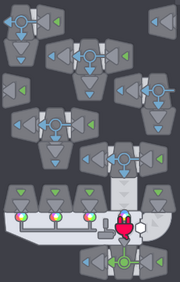 8x5 Quad Painter - you can do this without the gaps to make it look nicer, but it will cost you more blueprint shapes. |
| 7x7 | |
|---|---|
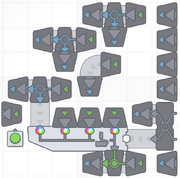 |
| 7x7 | |
|---|---|
 Shape input and output both on the same path but not the same line by MaxBolBas |
| 6x10 | |
|---|---|
Note that color inputs are flipped when hitting painter - As indicated by the matching A, B, C, D labels. |
Cutter[]
Half Cutter[]
Keeping both halves[]
| 5x4 | |
|---|---|
|
Submitted by GhostieFans |
| 5x4 | |
|---|---|
|
Submitted by JustANobody2107 |
| 7x2 | |
|---|---|
|
Submitted by Kittekattus |
Keeping right half[]
| 4x2 - 2x7 | |
|---|---|
 |
Quad Cutter[]
| 9x4 | |
|---|---|
 different output layouts by MaxBolBas |
| 8x4 | |
|---|---|
 |
| 6x6 | |
|---|---|
 Main variants by MaxBolBas |
| 5x7 | |
|---|---|
 variant by MaxBolBas |
| 6x3 | |
|---|---|
 |
Cutting and Merging[]
Assemblers[]
Assembler factories consist of a combination of only cutters and stackers and are capable of producing one or more complex shapes. Examples are full windmills, 1/4 + 3/4 shapes, double rate diagonals, and a factory for producing every basic shape from a shape that is made from quarters of all the shapes.
Windmill[]
Windmills do not occur naturally in the game, and have to be made. Half windmills and quarter windmills can be found. To make windmills you have to use cutters and stackers. ![]() shapes are the only half windmills that spawn naturally.
shapes are the only half windmills that spawn naturally.
1-Windmill Piece[]
Remember you need a total of 4 input belts to produce a full output belt
| 11x4 (1 in, 0.125 out) |
|---|
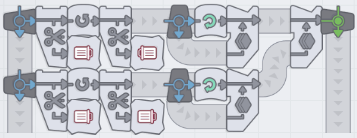
|
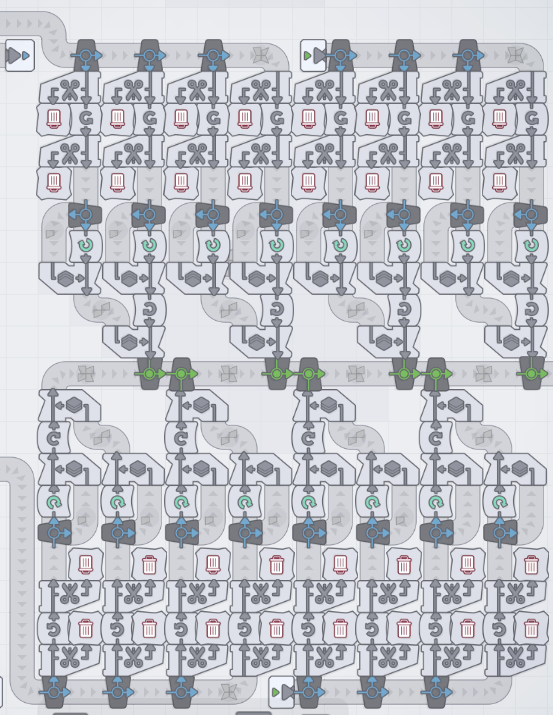
|
| 12 x 2 (1 in, 0.0625 out) |
|---|
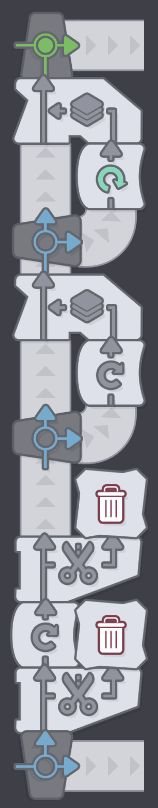 |
2-Windmill Piece[]
You need 2 input belts to produce a full bet of output
| 8x2 (2 in, 0.125 out) | |
|---|---|
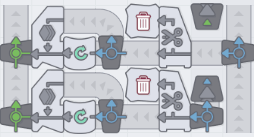
|
| 5x4 (2 in, 0.125 out) | |
|---|---|

|
|
| 4x4 (1 in, 0.125 out) | |
|---|---|
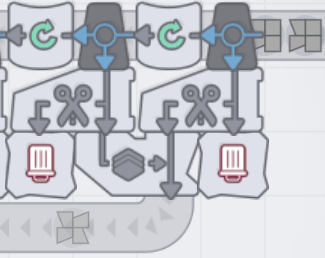
|
|
| 6x3 (1 in, 0.125 out) | |
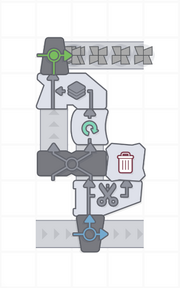 Input Must have 2 Windmill Pieces on the Top left and Bottom Left of shape. |
|
example of usage: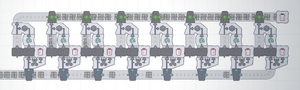 Windmill Array |
Level 11[]
| 8x2 (1 in, 0.125 out) | |
|---|---|
 Windmill from halves |
| 7x4 (2 in, 0.125 out) | |
|---|---|
 Throughput constrained by merger, one input must be pre-rotated by 180° |
|
example of usage: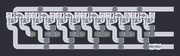 Windmill/Star array by MaxBolBas |
Complex Shapes[]
Blueprint maker[]
The shapes are used when pasting a copy. Bottom layer shape can be found in the world naturally or made.
Using Natural Shapes[]
| 6x9 Tile | |
|---|---|
 6x9, premade shapes |
| 10x6 | |
|---|---|
 Uses premade (found) shapes. |
|
 Array by MaxBolBas (also Absolute_Human on reddit) |
 |
|---|
| 33x11 (Full design) | |
|---|---|
| 10x28 (Full Design) | |
|---|---|
 10x28 blueprint maker by Guangdengguan |
Making Shapes[]
| 7x8 | |
|---|---|
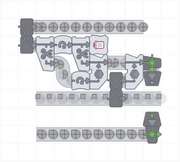 |
| 15x12 | |
|---|---|
| You can stack it next to each other,
but belts and tunels on left are temporary, so skip those, while stacking (shown here for better visibility) |
Logo Maker[]
Warning!! This is the ultimate spoiler! Do not proceed if you like to have fun playing the game by yourself!
| 16x4 | |
|---|---|
 An old example of such build using painted white circles. Made before the wires update fixed stacker behavior. By u/Absolute_Human |
| 16x4 with painting (or 14x4 minimized) | |
|---|---|
 Was the most compact before the wires update. by u/raynquist |
| 13x4 | |
|---|---|
 Probably the most compact post wires update. by u/Kahyxen |
| 12x4 | |
|---|---|
 Can accept both full circles and bottom halves. Finalized version by MaxBolBas (u/Absolute_Human), original idea somewhere from discord |
| 9x8 (8x8 if compacted) | |
|---|---|
 original by u/DrewTuber (also worked before the wires) |
| 11x6 | |
|---|---|
 by MaxBolBas (u/Absolute_Human) |
| 15x8 with painting (double) | |
|---|---|
 Using minimum paint and shapes by MaxBolBas (u/Absolute_Human) |
Logo Shape Makers Without Quad Cutter[]
Logo maker designed by Jenkins07. A bit long but incredibly thin. |
| Logo Maker Designed And Made By AstroTheRandom011. Inspired By The 16x4 Maker. Uses No Quad Cuts. |
|---|
Logo Shape Maker By AstroTheRandom. He Tried but most likely used a wee bit too much space. |
|---|
 |
Rocket Shape Maker[]
It is very useful for upgrades and unlocking freeplay, but it is very hard to make. Here is some help.
| 12x7 | |
|---|---|
 Credit to Harmen Mulder. Uses (from top to bottom) CbCuCbCu, Sr(random quadrant)SrCr, and CwCwCwCW. |
| 15x4 | |
|---|---|
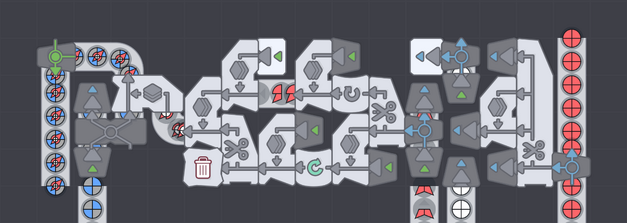 uses red half stars (by MaxBolBas) |
| 18x4 | |
|---|---|
 uses particular found shape painted red and unpainted dummy shapes (by MaxBolBas) |
Purple Shape and White Star Maker[]
These shapes are used for upgrading in later levels. One alternative is to use a blueprint maker but with premade purple and premade bottom shape.
| 11x4 | |
|---|---|

|
| 6x5 | |
|---|---|
|
Submitted by JustANobody2107 |
Martian Logo (Level 18)[]
The martian face to reach Level 18 (9 x 11)

 |
Smart factories[]
Factories that uses filters to perform selective actions.

| Universal Mixer | |
|---|---|
 Smart mixer by nabbydude#6396, Geo#8488, and Alex_x90#5041 on discord. |
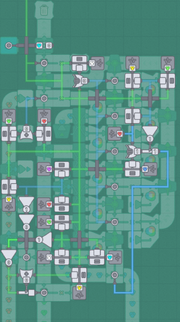 |
| Shape selector | |
|---|---|
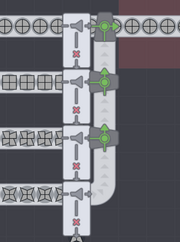 |
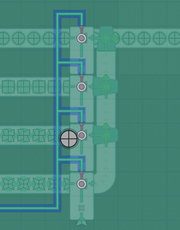 |
| 2-layer stacker example | |
|---|---|
| 4 belt output | |
 |
 |
See also: Efficient Designs#Everything Machines
Overflow Gates[]
Wires Update allows use of filters which is generally superior to using overflow gate logic.
Storage units prioritize the top output lane. If the top output belt becomes blocked/backed up then it will start using the lower belt.
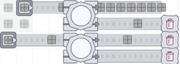
This can be exploited in useful ways. Here is a painter than will output uncolored shapes if no pigment is given.

If no pigment is given then the painter shape input belt backs up. This causes the overflow gate to output unpainted shapes using the other path bypassing the printer. One problem with overflow gates is that they stop working as desired if your belts backup for reasons other than what you intend. To avoid this you can add these to prevent belts from backing up.

Here is an example of a universal colour mixer

Other Designs[]
Rotate one shape[]
If you have upgraded one and not the other this will help divide it up and avoid a speed loss. This is not necessary when rotator and belt are at same speed.
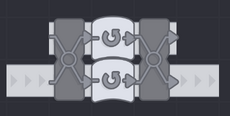
If you want full shapes made from two left and two right halves:
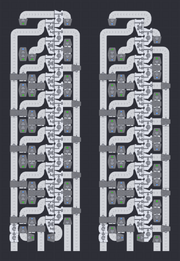
Combines left and right halves to themselves (by MaxBolBas)
Combined factory example[]
Example of multiple-designs combined to make a shape.
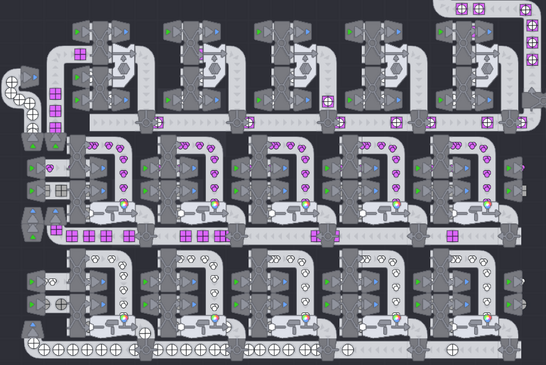
Everything Machines[]
Share your everything machine here with the template:
| Creator of machine | Physical | Wires | Inputs | Efficiency |
|---|---|---|---|---|
| Length & width and image of physical | Length & width and image of wires | State what items go in which belts | Overlap size in square units divided by how many belts outputted divided by how many belts of input turned into a decimal
Can be found with |
Helpful vocab:
- overlap size: pretend everything is on one layer. If you find the size of the machine on that imaginary layer, you will get an overlap size
- physical/wires: physical has white (or black with standalone) background and you can place belt, balancer, etc. In wires the background is green and you can place wires, wires crossings, etc.
If you don't know how to format table, find size, or find rates, just post pics in the comments
See also: Everything Machines
Efficient Design (painter 5x4 repeatable)[]

The pattern is repeatable and tunnel tier doesn't affect it